Project Overview
Overview The client is a well-established coffee shop chain that reached out to me due to an increase in customer complaints regarding service quality, particularly during busy hours. The coffee shop had noticed a decline in customer retention and a rise in negative online reviews, citing poor customer service, long wait times, and lack of personalized interactions.
To address these challenges, I proposed a scenario-based eLearning experience designed to help baristas develop the necessary skills to provide exceptional service. The training focuses on critical areas such as accurate order taking, upselling, handling special requests, managing rush hours, resolving customer complaints, and building strong customer relationships.
In this eLearning experience, the learner navigates through realistic coffee shop scenarios where they need to make key decisions about providing excellent customer service. Throughout the experience, a mentor character named Jack guides the learner, offering tips on how to handle customer interactions, manage busy periods, and ensure customer satisfaction.
Audience
Baristas at coffee shops (these principles can be applied in various settings, but this experience is tailored specifically for coffee shop environments)
Responsibilities
Analysis, Instructional Design, eLearning Development, Visual Design
Tools used
Articulate Storyline 360, Adobe XD, Adobe Illustrator, Adobe Photoshop, Mindmeister
Process
I consulted with a subject matter expert (SME) in customer service and coffee shop operations for this project. By collaborating closely with the SME, I completed the following tasks:
- Defined the eLearning goal and created an action map using Mindmeister to outline the learner’s journey through various customer service scenarios.
- Wrote a text-based storyboard with branching scenarios and a strong focus on practical decision-making in real-world coffee shop situations.
- Designed the visuals for the project by iterating in Adobe Illustrator, ensuring a cohesive and visually appealing training experience.
- Ensured the eLearning experience functioned smoothly by prototyping in Articulate Storyline 360, testing for usability, and making necessary adjustments.
- Developed the final product in Articulate Storyline 360, incorporating all visual, interactive, and instructional elements.
Action Map
After identifying the key challenges and proposed solutions, I collaborated closely with the customer service subject matter expert, who outlined the critical actions needed for baristas to deliver exceptional service in a busy coffee shop environment. Through further discussions and collaboration, I created an action map using Mindmeister, which distilled the essential, observable actions that baristas needed to perform to achieve the training goals.
These actions included:
- Accurately taking customer orders, including special requests.
- Suggesting relevant add-ons to enhance customer satisfaction and increase sales.
- Managing customer flow during peak hours to minimize wait times.
- Handling customer complaints with empathy and providing effective solutions.
- Building rapport with regular customers to foster loyalty.
Text-Based Storyboard
Once the action map was completed and approved, I developed a text-based storyboard that detailed the narrative, questions, answer choices, and consequences.
In the eLearning experience, learners navigate through five different decision points where they must make the correct choices to ensure excellent customer service. Each decision leads to a unique consequence based on the learner’s choice.
To make the scenario more engaging, educational, and story-driven, I created a mentor character named Jack. Jack acts as a guide throughout the training, sharing his perspective and offering advice at key moments.
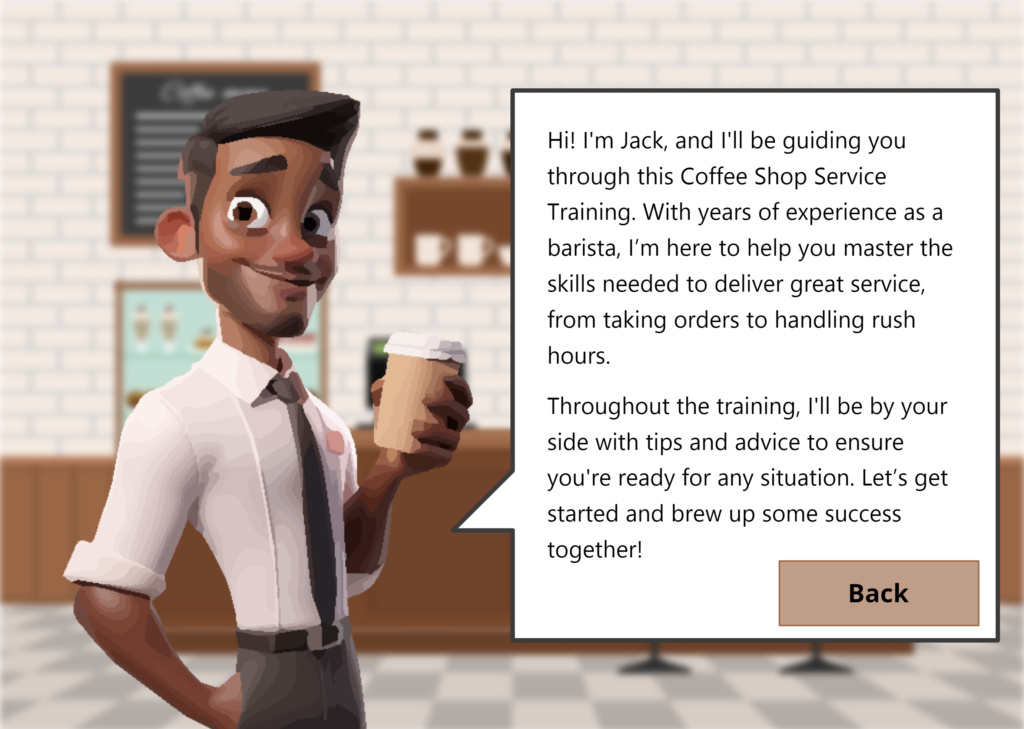
Through the experiences and insights that Jack shares, learners gain a deeper understanding of the impact their service can have on customer satisfaction and loyalty. They also see how positive interactions can enhance the overall customer experience, while mistakes can lead to dissatisfaction and loss of business.
Visual Mockups
I created my visual mockups in Adobe XD, allowing for multiple iterations and quick adjustments to various design elements. In addition to Adobe XD, I heavily utilized Adobe Illustrator for this project. By leveraging both tools, I was able to edit and perfect vector graphics in Illustrator and seamlessly integrate them into my mockups in XD.
I carefully adhered to design principles such as repetition and balance, while also incorporating color and contrast to provide subtle visual cues throughout the eLearning experience. For example, I chose a warm, inviting color palette with rich browns and creams to create a cozy coffee shop atmosphere that feels welcoming to users.
After receiving feedback on my visual mockups, I adjusted the color contrast for better readability on buttons, refined the hover states to be more subtle, and redesigned key slides to enhance user engagement. I made several iterations of the visual mockups before finalizing the design.
Interactive Prototype
After completing the visual storyboard, I began developing the eLearning experience in Articulate Storyline 360, using the mockups I created in Adobe XD as a guide.
I developed the prototype up to the second decision point, allowing users to experience the core features of the course, including prompt slides, text-based question slides, and both positive and negative consequence slides. These slides incorporated different stories, animations, and visuals to create an engaging learning experience.
Once the interactive prototype was ready, I sought feedback from peers, SMEs, and other stakeholders. I received valuable input on animation timing and slide transitions, which I used to make improvements and enhance the overall experience.
Full Development
After receiving feedback and making the necessary changes to my interactive prototype, I fully developed the project using Articulate Storyline 360. The development process was efficient and smooth, thanks to the detailed visual storyboard with comprehensive programming notes that I had prepared.
One of the highlights of the project is the animation sequence where Jack, the mentor character, reflects on either positive or negative customer interactions. I used Adobe Photoshop to carefully edit and layer various images, including vector graphics, to create a seamless and engaging visual experience that complements the storytelling.

Another key feature of the project is the review slide at the end. This slide provides a concise summary of the main points from each scenario, allowing learners to easily revisit and reinforce the key lessons. It also includes custom graphics that serve as visual reminders of each scenario’s main objective, helping to solidify the learning experience.
Results and Takeaways
This project has been well-received by baristas and coffee shop staff. Learners have found the experience engaging and have gained a new appreciation for the impact of exceptional customer service. Most importantly, they now possess the knowledge and skills to handle various customer interactions effectively, from taking accurate orders to managing complaints and building lasting customer relationships.
I’m particularly proud of how I integrated graphics into this project. Although I had limited experience with Adobe Illustrator, I created or edited every graphic to maintain a cohesive and professional look throughout the training module.
Changes ranged from adjusting colors to modifying vector graphics to fit specific purposes. For example, I customized Jack’s body positions and expressions, created visuals that depict different customer scenarios, and designed icons that represent key service concepts.
By completing this project, I have deepened my expertise in Articulate Storyline 360, Adobe XD, Adobe Illustrator, storyboarding, and visual design.
One of the most challenging aspects of this project was weaving a cohesive narrative while educating learners on the critical aspects of customer service. I understood that strong storytelling was essential, and it was important that Jack, the mentor character, did more than just provide additional information. I revised my written storyboard several times to ensure the story flowed smoothly and resonated with the learners.
I am confident in my expanded skill set and am pleased with how the final product has turned out, as well as the positive reception it has received so far.

